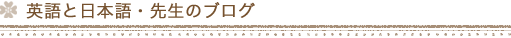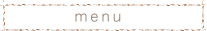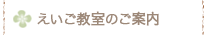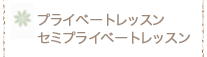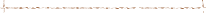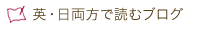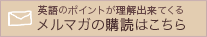◆Recommendations!
Recommendations!
Now, it’s April! We are starting a new life at school and at the workplace1. At this time of the year, some of you might be thinking about starting to learn somthing new. If you think about learning English, to support your study, here are some cool2 free smartphone translation apps3 I recommend.

First, Google Translation. You type or talk into4 your phone, then it will translate words or sentences for you. Among many languages, English is the best. What is really amazing and fun with this is a translation function5 with a camera. You point the camera at something you want to translate, then it shows its translation right6 on the screen! For long sentences, it is not that good (yet!) , but to get a general7 understanding of what it says on the menu or the title of a book or brochure8, it is really useful!

Second, Voice Translation. You talk to the phone or type on the keyboard and it will give you a translation really9 quick. The translation is really good and it reads out sentences in a really natural voice! It is amazing! I often use this for French and Spanish. This is great!
Here is one tip10! For both, the key to getting a better translation is not to use a long sentence. If you make a simple sentence, you have more chances to get a more correct translation.
Nowadays, everybody has smartphones. You can do a lot of things in your hands11. Be smart with a smartphone!
◆1 workplace : 職場
◆2 cool : すごく良い
◆3 app = application
◆4 talk into ~ : (機械)に話して入力する
◆5 function : 機能
◆6 right : まさに
◆7 general : 大ざっぱな
◆8 brouchure : パンフレット
◆9 really : veryよりもよく使われます
◆10 tip : コツ・秘訣
◆11 in one’s hands : 手元で
|
おススメ!
さあ、4月になりました。学校や職場で新しい生活が始まっていることと思います。一年のこの時期、何か新たなことを始めようと考えている方もいらっしゃるでしょうね。もし、英語を学ぼうと思っているなら、あなたの勉強をサポートするべく、おススメしたいとても良いスマホの翻訳アプリをご紹介します。
一つめは、Google Translation。スマホに文字を入力するか話かけると、単語や文章を訳してくれます。たくさんの言語が入っている中で、英語の機能が特に優れています。このアプリで驚くほどスゴくて楽しい点は、カメラを使っての翻訳機能です。カメラを訳したいものに向けます。そうすると、画面上に訳を映し出してくれます!(カメラ機能は)長い文章には(まだ!)そんなに良くありませんが、メニューや本やパンフレットに何が書かれているかざっくり理解したい時、とても役に立ちます!
二つめは、VoiceTra。スマホに話しかけるかキーボード画面で打ち込むと、素早く訳を出してくれます。訳はかなり良く、とても自然な声で文を読み上げてくれます。これは驚きです!私は、こちらをよくフランス語やスペイン語に使っています。すごいです!
そして、使い方のコツを一つ!双方ともに、より良い翻訳を得るためのポイントは、長い文を入れないこと。シンプルな文を入れれば、それだけより正確な翻訳を得ることが出来ます。
最近は、皆さんスマホを持っていますよね。手元で本当に多くのことが出来ます。スマホでスマートに(賢く)いきましょう!
|
Both comments and trackbacks are currently closed.